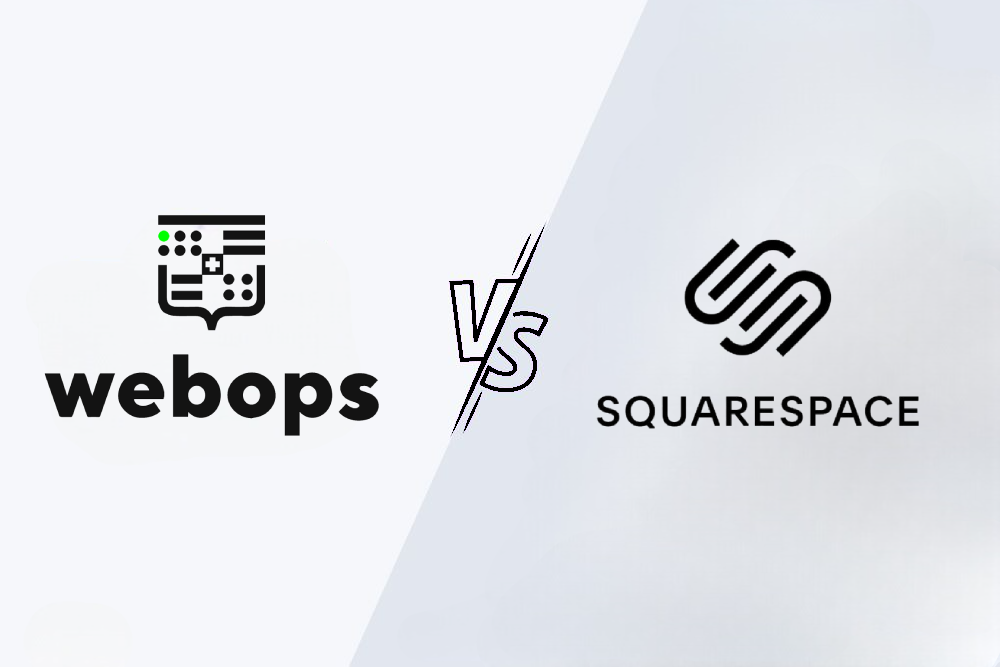Search Engine Optimization (SEO) is crucial for increasing your website’s visibility and attracting organic traffic. For WordPress users, Rank Math is a powerful, user-friendly SEO plugin that simplifies optimization. This guide covers installing Rank Math (free version), configuring its settings, maximizing page SEO scores, choosing effective keywords, and additional strategies to boost your search rankings, based on reliable sources and best practices.
1. Installing Rank Math (Free Version)
Rank Math’s free version offers robust SEO tools to optimize your WordPress site. Here’s how to install it:
- Log in to WordPress Dashboard: Access your WordPress admin panel.
- Navigate to Plugins: Go to Plugins > Add New.
- Search for Rank Math: Type “Rank Math SEO” in the search bar.
- Install and Activate: Click Install Now, then Activate.
- Connect Rank Math Account: After activation, you’ll be prompted to connect a free Rank Math account. Sign up or skip this step (connecting unlocks features like keyword suggestions).
- Run Setup Wizard: The wizard launches automatically, guiding you through initial setup.
2. Configuring Rank Math’s Recommended Settings
Rank Math’s setup wizard simplifies configuring SEO settings. Here are recommended options to maximize effectiveness:
Setup Wizard Settings
- Website Type: Select your site type (e.g., Blog, Business, E-commerce) to set appropriate metadata.
- Sitemap: Enable sitemaps (default on) and include relevant post types and taxonomies. Exclude images if your site has thousands to avoid bloat.
- SEO Tweaks: Enable noindex for empty category/tag archives, disable nofollow for external links, and set external links to open in new tabs.
- Analytics Integration: Connect Google Search Console and Analytics for performance tracking.
Advanced Settings
- 404 Monitor: Enable to track broken links, but disable after fixing to prevent database bloat.
- Redirections: Enable for 301 permanent redirects to maintain link equity.
- Schema Markup: Use Article or Blog Post schema for posts; disable for pages if unsure.
- Image SEO: Enable automatic ALT text for images if not added manually.
General Settings
- Links: Enable strip category base, redirect attachments to the homepage, and open external links in new tabs.
- Breadcrumbs: Enable breadcrumbs with a separator (e.g., ») and show categories.
- Robots.txt: Ensure the sitemap URL is included.
- Titles & Meta:
- Global Meta: Set robots to index, noindex paginated pages, search results, and password-protected pages.
- Local SEO: For local businesses, enable and add details like name, logo, and contact info.
- Social Meta: Set OpenGraph and Twitter Card images for social sharing.
- Posts/Pages: Use variables like
%title% %sep% %sitename%for titles and%excerpt%for meta descriptions.
For a comprehensive list, see Savvy’s Rank Math settings guide and Rank Math’s general settings.
| Setting Category | Recommended Option | Purpose |
|---|---|---|
| Sitemap | Enable, include post types | Helps search engines index content. |
| 404 Monitor | Enable, disable after use | Tracks and fixes broken links. |
| Schema Markup | Enable Article schema | Enhances search result appearance. |
| Image SEO | Add missing ALT attributes | Improves image search visibility. |
| Robots.txt | Include sitemap URL | Guides search engine crawlers. |
3. Maximizing SEO Scores for All Pages
Rank Math’s content analysis tool scores your posts and pages out of 100. To achieve a perfect 100/100 score:
- Focus Keywords: Set a primary keyword and up to 4 secondary keywords (free version limit). Aim for 1-1.5% keyword density to avoid over-optimization.
- SEO Title: Include the focus keyword within the first 50 characters.
- Meta Description: Use the focus keyword in a 120-160 character description.
- Content Placement: Place the focus keyword in the first 10% of content (within 300 words if shorter).
- Content Length: Target 2500+ words for comprehensive posts (200 words for WooCommerce products in PRO).
- Headings: Include the focus keyword in H2/H3 tags.
- Images: Add ALT text with the focus keyword (singular/plural variations).
- Links: Include at least one followed external link and internal links to related content.
- URL Length: Keep URLs ≤75 characters.
- Readability: Use paragraphs ≤120 words, include a table of contents, and add ≥4 images or videos.
- Title Readability: Use power words, numbers, and evoke emotions in titles for higher click-through rates.
Content AI (PRO feature) provides tailored suggestions for optimization. See Rank Math’s optimization guide for details.
| Optimization Factor | Requirement | Impact |
|---|---|---|
| Keyword Density | 1-1.5% | Balances relevance and natural flow. |
| Content Length | 2500+ words | Higher scores for in-depth content. |
| Meta Description | 120-160 chars | Improves click-through rates. |
| Images/Videos | ≥4 per post | Enhances engagement and score. |
| Internal Links | Include relevant links | Boosts site structure and SEO. |
4. Choosing the Most Effective Keywords
Selecting the right keywords is critical for SEO success. Follow these steps:
- Define Your Niche: Identify your target audience and their search intent (e.g., informational, transactional).
- Brainstorm Seed Keywords: List terms related to your topic (e.g., “fitness” → “weight loss exercises”).
- Use Keyword Tools: Leverage Google Keyword Planner, Ahrefs, SEMrush, or Rank Math’s automatic keyword suggestions (requires a free account).
- Analyze Metrics:
- Search Volume: Prefer high-volume keywords for traffic potential.
- Competition: Target low to medium difficulty for easier ranking.
- Cost Per Click (CPC): Higher CPC indicates commercial value.
- Match User Intent: Choose keywords aligning with informational, navigational, or transactional intent (e.g., “buy iPhone 13 online” for transactional).
- Track Performance: Use Rank Math’s Analytics or Google Search Console to monitor keyword rankings and adjust as needed.
Rank Math’s PRO version offers intent analysis and rank tracking. For more, read Keyword Research 101.
| Keyword Type | Characteristics | Example |
|---|---|---|
| Short-tail | Broad, high competition | “shoes” |
| Long-tail | Specific, lower competition | “best running shoes for athletes” |
| Informational | Seeking knowledge | “how to bake a cake” |
| Transactional | Ready to act | “buy iPhone 13 online” |
5. Additional SEO Tips for Best Results
To further enhance your WordPress site’s SEO with Rank Math:
- High-Quality Content: Create valuable, user-focused content that addresses search intent.
- Technical SEO:
- Optimize site speed using caching plugins and image compression.
- Ensure mobile-friendliness with a responsive theme.
- Use clean, keyword-rich URL structures.
- Backlinks: Earn links from reputable sites to boost authority.
- Social Media Promotion: Share content on platforms like Twitter and Facebook to drive traffic and potential backlinks.
- Regular Updates: Refresh old content to maintain relevance.
- Leverage Rank Math Features:
- Sitemaps: Ensure all important pages are indexed.
- Schema Markup: Use structured data for rich snippets (e.g., FAQ, HowTo).
- SEO Analysis: Run Rank Math’s analysis to identify and fix issues.
- Redirections: Set up 301 redirects for broken or changed URLs.
- Analytics: Monitor performance via Google Search Console integration.
For advanced tips, explore Rank Math’s knowledge base and Elegant Themes’ guide.
| Strategy | Tool/Feature | Benefit |
|---|---|---|
| Content Quality | Content AI (PRO) | Tailored optimization suggestions. |
| Site Speed | Caching plugins | Improves user experience and rankings. |
| Backlinks | Outreach | Increases domain authority. |
| Schema Markup | Rank Math Schema | Enhances search result visibility. |
| Analytics | Google Search Console | Tracks performance metrics. |
Conclusion
Rank Math’s free version, combined with strategic SEO practices, can significantly boost your WordPress site’s search rankings. By installing and configuring Rank Math properly, optimizing content for high scores, selecting effective keywords, and applying additional SEO strategies, you can enhance visibility and drive organic traffic. Regularly monitor performance and update your approach to stay competitive in search results.