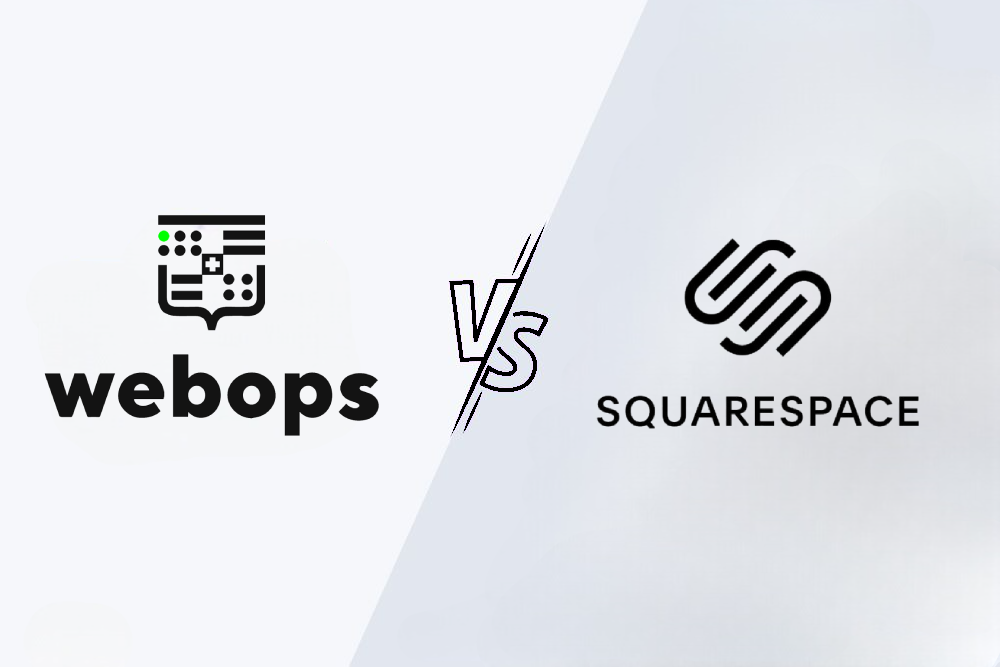Table of Contents
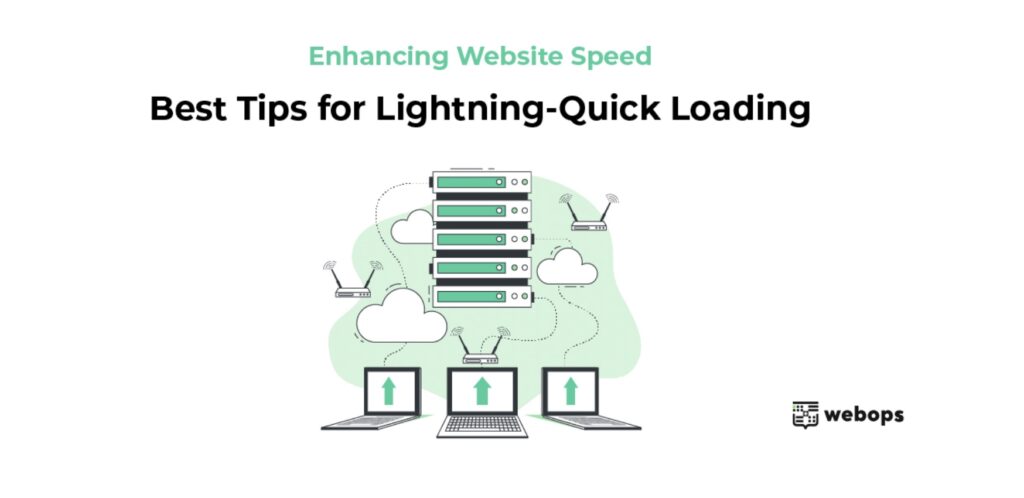 Introduction to website speed:
Introduction to website speed:
welcome to the need-for-speed world of the internet! Ever waited for a website to load and just ended up clicking away?
Yep, we’ve all been there. Turns out, speedy websites aren’t just about keeping visitors happy – they’re also key to showing up on Google’s radar.
But don’t stress! We’ve got your back with some super handy tips to make sure your website loads faster than you can say “lightning.”
Let’s dive in and get your site zooming along in no time!
Optimize Images:
Did you know that big image files can make your website as slow as molasses? But don’t worry, there’s an easy fix! By squishing those images down without losing any quality and using the right file types, you’ll speed up your website in no time.
Tools like Adobe Photoshop or websites like TinyPNG make it super easy to do. So, let’s get those images slimmed down and your website zooming along!
Minimize HTTP Requests:
Did you know that every little thing on your website – like images, stylesheets, and scripts – needs its own special request to load? Crazy, right? But here’s the good news: by bundling up those files, cutting out the stuff you don’t need, and using CSS sprites (which are basically like superhero combos for your images), you’ll make your website load faster than you can say “speedy!”
Enable Browser Caching:
Ever wish your browser could remember stuff so your favorite websites would load faster? Well, that’s where browser caching comes in! It’s like giving your browser a memory boost by storing website files locally. That means the next time you visit, it doesn’t have to download everything again – saving you time and making your browsing experience way smoother!
So, let’s set those expiration dates and give your website the turbocharge it deserves!
Utilize Content Delivery Networks (CDNs):
Ever noticed how some websites load lightning-fast no matter where you are? That’s the magic of Content Delivery Networks (CDNs)! They spread your website’s content across servers all over the world, so no matter where your visitors are, they get it from the closest server. It’s like having your own personal delivery team making sure everyone gets what they need ASAP!
Minify and Combine Files:
Minifying CSS, JavaScript, and HTML files involves removing unnecessary whitespace, comments, and code to reduce file size. Additionally, combining multiple files into one can minimize HTTP requests and optimize loading speed.
Prioritize Above-the-Fold Content:
Ever heard of streamlining your website’s code to make it super sleek and fast? That’s what minifying CSS, JavaScript, and HTML files is all about! It’s like tidying up your closet by getting rid of all the extra stuff you don’t need. Plus, combining multiple files into one is like packing all your clothes in one suitcase – it saves time and makes everything load quicker.
Regularly Monitor and Test:
Ever noticed your website feeling a bit sluggish sometimes? It happens to the best of us! Turns out, things like more visitors or software updates can slow things down. But don’t worry, there’s an easy fix! Just keep an eye on your website’s performance with tools like Google PageSpeed Insights or GTmetrix. They’ll help you spot any snags and figure out how to speed things back up.
Conclusion :
By implementing these top tricks for optimizing website speed, you can provide visitors with a seamless browsing experience and improve your website’s performance across the board. Remember, a lightning-fast website not only keeps users happy but also boosts your chances of ranking higher on search engine results pages. So, roll up your sleeves, dive into these strategies, and watch your website load faster than ever before!